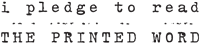A friend of mine emailed me a few weeks ago and asked me what I knew about blogs because she was going to be teaching a lesson on them for an Enrichment Meeting in Relief Society. I then turned the question to people I know who blog. Together we all came up with some great information and put together a document with all of our ideas. I thought I’d share it with anyone else who is interested.
I want to thank all the contributers – Mr. Me, Book Guardian, Fran, Laylabean, and Estrogen Garden.
If we missed an important point you want to share, feel free to add it as a comment to this post.
Security:
- Remember that unless you set it otherwise, anyone with the internet, anywhere in the world, can read your blog. And not everyone in the world is a good person.
- Do not give the full names of your kids. One parent I know uses just their first initials. Another parent gave her kids nicknames that she uses on their blog. She also would blur their faces slightly when posting pictures of them.
- Be careful when mentioning where you are, cities, schools, things that could be used to find your kids.
- It’s better to mention a vacation after you are back than before you leave. No sense telling everyone your house is going to be empty for that time.
- Blogs can be set to private so that only the people you invite can see them
- Tagging posts make them more searchable.
- Remember the privacy of others. If they aren’t your kids, don’t mention their names or specifics about them without talking to their parents first.
- Several people I know use nicknames when talking about other people, even other adults, to protect privacy.
- Individual posts can be marked as private and will not show up with the rest of your posts. The only time they will be shown is to you when you are logged in.
- If you are paying for your own domain, it can be worth it to pay the tiny extra to have an anonymous domain where there is no name or address associated with it when people look it up.
Comments:
- You can turn comments off completely
- You can set it so you have to approve them every time before they post.
- You can set them so that a person has to register before they can comment.
- You can set it so an email address (all blogs require an email address before you can comment) has to have an approved comment before it can comment again.
- You can have comment notifications emailed to you so you know when someone comments.
Blogger:
- Part of Google
- You have to have a Google account to create the blog and comment.
- Free
- Apparently blocks spam without you having to know about it.
- Free templates
- No coding knowledge needed – would definitely recommend Blogger to someone who has no previous web design experience
WordPress:
- Can be downloaded to your own server* if you have one.
- Can use their site for free as well (*do not have to have server).
- Comes with Akismet that holds spam so you can go through it occasionally and see if a real comment got marked as spam by accident
- Free templates (not as many as Blogger)
- Good support forum
Live Journal:
- Limits the number of links you can have.
- Comments are nested (so a comment on a comment will appear under that comment and indented rather than at the bottom of a list)
- Free
iWeb:
- Available on Macs
- You have to have your own paid for server or pay to upload it to their server to use it.
- Simple drag-and-drop layout for it.
- Is set up to do drag-and-drop podcasts as well.
Websites vs. Blogs:
- Blogs can be commented on
- Generally geared towards a specific purpose such as displaying a portfolio
- Blogs can be searched, tagged, indexed
- Usually need to know HTML/XHTML or web design to create a website
Pictures, Video, and Sound:
- Available photo systems: Flickr, Google’s Picasa (must have a google account)
- Crop your pictures. Lose the extra headroom, don’t cut people off at the joints (shoulders, elbows, waist, knees, ankles).
- Resize your pictures. Generally the size your camera takes is way too big for a computer screen, and it will take forever to load, especially if people are using dial-up instead of high speed internet. Anything below 450×600 is a good size.
- If you want to include videos use a software to compress before uploading or upload to Youtube and embed the code, or make it easy on yourself and link to it.
- If you are including photos or images on your blog, the polite thing is to host them yourself, either through something like Flickr, Picasa, or on your blog. Linking to photos hosted by other people without their permission uses their bandwidth and is considered bad form. Also remember many images on other sites could be copyrighted.
- Podcasts, an audio broadcast, can be added to your blog. You will need software (some can be downloaded for free) that lets you record sound and a computer microphone.
Reasons to Blog:
- Blogging is another type of journaling, only with pictures.
- Blog for yourself. If other people like it and read it, that can be fun, but it needs to be for you.
- Blogs are great places to list what you’ve done, where you’ve been, what you’ve read.
- It can be a lot of fun to go back and see what you wrote in the past, and you can even link to past entries when you reference things.
- Elder Ballard had an article in the July Ensign about sharing the gospel using the internet (M. Russell Ballard, “Sharing the Gospel Using the Internet,” Ensign, Jul 2008, 58-63). A blog can be a way to share your testimony and spiritual experiences with the world. You can even include links to the Church’s site for talks and scriptures as you reference them.
- You can use a blog to voice your concern about different issues. I was very surprised when a political rant I wrote last year got picked up by a few other people. But I was able to share my view on the matter through my blog with people I would not have talked to otherwise.
Other:
- If you are interested in your blog statistics, some blog providers can tell you those, or you can use Sitemeter.com for free or http://easy-hit-counters.com/ as well.
- It’s nice to ask people if you can link to their sites before you do.
- Many blogs have it so that more than one person can contribute. Then you and your husband, you and your siblings, friends, can all write on the same blog.
When you are reading a blog, they have what is called an RSS feed. It is indicated by the little orange box in the address bar. That means that you can subscribe to a blog with a reader/feeder (common ones are: Google, Yahoo, Bloglines). When you subscribe to a blog, the reader/feeder will let you know when they have posted something new. Then you don’t have to continually check a blog to see if they have written something new. Some blogs even let you subscribe to the comments.
- Blogs are made up of pages and posts. Pages are generally an “About me” page or something that you want to stay in one place permanently. A page will be the only information that shows up on the browser when you are looking at that page. Posts are like a continual long list of entries, with the new one being added on at the top of the list. They will appear with more than one on a browser window. You can set your blog so any number of posts show up at the same time.

 I am an educator and PhD. I quilt, belly dance, run, read, and try to grow things. I am a Mormon. I am infertile. I am a daughter, sister, aunt, grand-daughter, friend, wife, and mom.
I am an educator and PhD. I quilt, belly dance, run, read, and try to grow things. I am a Mormon. I am infertile. I am a daughter, sister, aunt, grand-daughter, friend, wife, and mom.